SUBSCRIPTION REQUEST
Here you can create, modify and delete subscription requests.
- Fill in the following information:
- The date that you want to ride
- Passenger Number
- Requestor Name
- Requestor Email
- Passenger Name
- Requestor Phone Number
- Select either:
- Create new subscription or modify an existing one
- Delete an existing subscription
- Put an existing subscription on hold
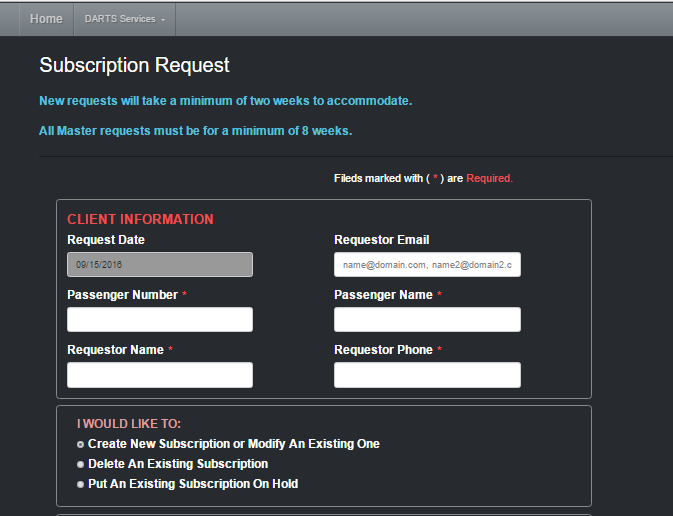
To Create a New Subscription or Modify an Existing One
- If you are modifying an existing subscription, click the box "This is a Modification".
- Enter or update the following information:
- From Address
- To Address or Location Name of your Destination
- Phone Number
- Date
- Seat Code (select your mobility device if applicable)
- Trip Type (one-way or two-way or multi-location)
- Time
- When all information is entered, select "Submit Application".
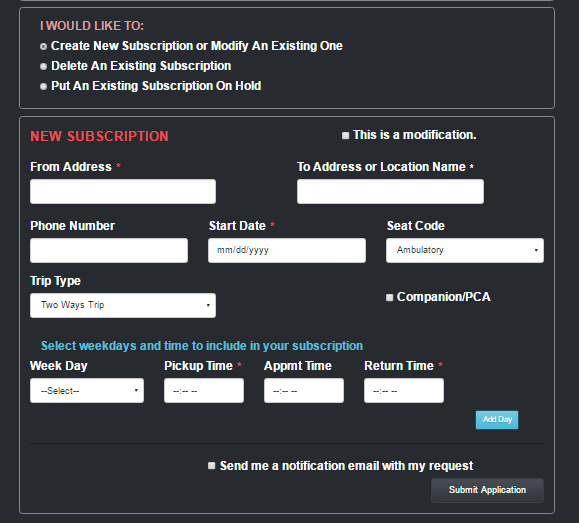
To Delete an Existing Subscription
- Enter the following information:
- From Address
- To Address or Location Name of your Destination
- Phone Number
- Last Ride Date
- Week Day
- Pick-up Time
- When all information is entered, select "Submit Application".
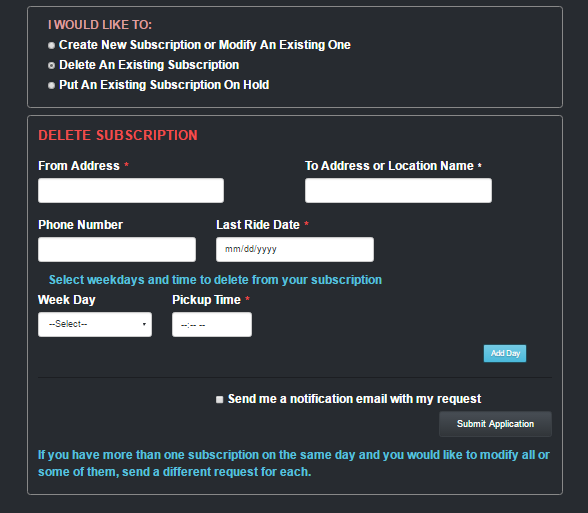
To Put an Existing Subscription on Hold
- Enter the following information:
- From Address
- To Address or Location Name of your Destination
- Phone Number
- Last Ride Date
- Resume Date
- Week Day and Time
- When all information is entered, select "Submit Application".